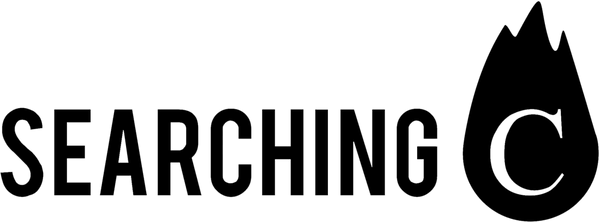🔌🔱 Reinforced Port Design – Enhanced Durability, Reduced Risk of Damage, and Extended Lifespan~

🎮💼 Versatile Use: Designed for Both Entertainment and Work Needs

Product Specifications:

🔗 Connection Method 🔗
To pair the Bluetooth keyboard with your device, please follow these steps:
-
Turn on your device:
Ensure your device (such as a computer or tablet) is powered on and running. -
Enable Bluetooth:
-
On a Windows device, right-click the Start menu and select Settings > Bluetooth & devices.
-
Make sure Bluetooth is turned on. If it isn’t, switch it to the ON position.
-
Prepare the keyboard:
Turn on your Bluetooth keyboard and press the Connect or Pair button to set it into discoverable mode. (Refer to the user manual for your specific keyboard model if needed.) -
Search for the keyboard:
-
On your device, select Add Bluetooth or other device, then choose Bluetooth.
-
The system will start searching for available Bluetooth devices. Once it finds your keyboard (e.g., Bluetooth Keyboard), select it to begin pairing.
-
Complete the pairing:
Follow the on-screen instructions to finish the pairing process. Once successful, the keyboard should be ready to use.
Tip: If you encounter any issues during pairing, make sure the keyboard has sufficient battery power and is within the effective range of your device.